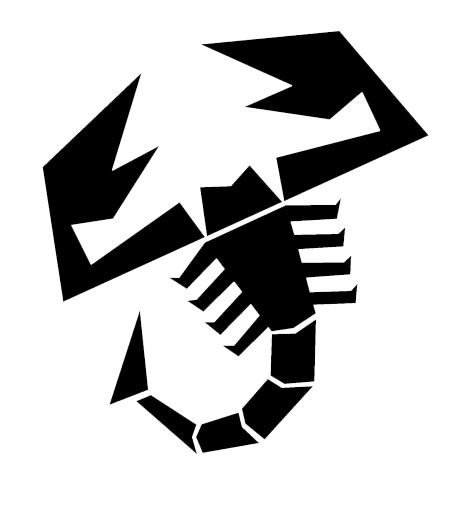How to buy online
- Add the items you wish to purchase to your basket by clicking on the "Add To Basket" icon on the product details page.
- Select the number of items you wish to purchase by clicking on the drop down quantity box.
- If you make a mistake, items can be removed by clicking on the remove icon.
- To add further items to your basket click on the "Continue Shopping" icon.
- When you have finished shopping click on the "Checkout" icon.
- Check your order for accuracy and complete your name and address details.
- Use dropdown selectors to choose specific options required for your order where applicable.
- You are required to read and agree to our Terms & Conditions.
- You will be taken to a secure server to complete your credit/debit card details. We except the following credit/debit cards: MasterCard, Visa, Visa Debit, Delta, Switch and American Express.
- Once completed authorise the payment.
- Funds will not be deducted until the parts are in stock and ready for dispatch. The only exception is when items are manufactured or ordered in especially for the customer, a deposit or full payment will be take at time of order, we will advise you via email when taking advance payment.
- Postage & Packing will be added to your order prior to dispatch. Click here for further details.
If you experience any problems during your order process, please contact us.